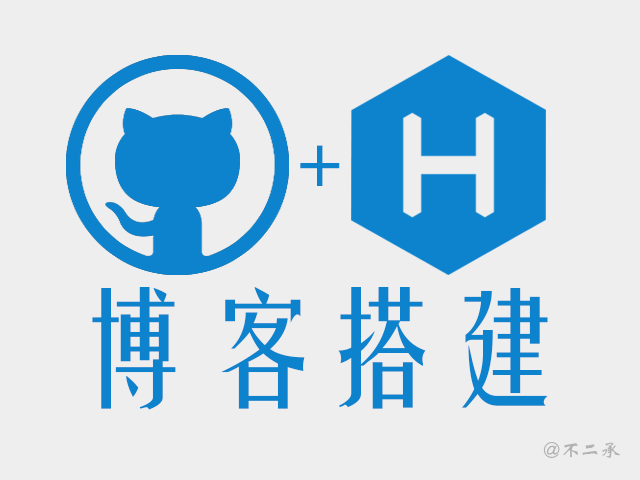一、创建新的页面和文章
使用默认hexo命令即可:
1 | 创建新页面 |
由于butterfly主题的一些特性,所以更改了./scaffolds目录下的page.md和post.md,使得其在生成页面或文章的时候,会自动生成主题可能需要的Front-matter
Front-matter 是文档最上方以 — 分隔的区域,用于指定各种参数。
下面分别是page页和post页的Front-matter的参数和各参数的用法。
Page Front-matter
参数列表
1 | --- |
参数用法
| 参数 | 用途 |
|---|---|
| title | 【必需】頁面標題 |
| date | 【必需】頁面創建日期 |
| type | 【必需】標籤、分類和友情鏈接三個頁面需要配置 |
| updated | 【可選】頁面更新日期 |
| description | 【可選】頁面描述 |
| keywords | 【可選】頁面關鍵字 |
| comments | 【可選】顯示頁面評論模塊(默認 true) |
| top_img | 【可選】頁面頂部圖片,可输入url地址,也可以设置为false,不显示顶图 |
| mathjax | 【可選】顯示mathjax(當設置mathjax的per_page: false時,才需要配置,默認 false)(暂未安装) |
| katex | 【可選】顯示katex(當設置katex的per_page: false時,才需要配置,默認 false)(暂未安装) |
| aside | 【可選】顯示側邊欄 (默認 true) |
| aplayer | 【可選】在需要的頁面加載aplayer的js和css(暂未配置) |
| highlight_shrink | 【可選】配置代碼框是否展開(true/false)(默認為設置中highlight_shrink的配置) |
备注
如果没有特殊需求,除了必选项,其余各项缺省即可
Post Front-matter
参数列表
1 | title: |
参数用法
| 参数 | 用途 |
|---|---|
| title | 【必需】文章標題 |
| date | 【必需】文章創建日期 |
| updated | 【可選】文章更新日期 |
| sticky | 【可选】文章置顶,数字越大,优先级越高 |
| tags | 【可选】文章标签 |
| categories | 【可选】文章分类 |
| password | 【可选】给博客加密,在此处输入密码即可 |
| abstract: | 【可选】未知 |
| message | 【可選】加密文章提示 |
| wrong_pass_message | 【可选】加密文章密码错误提示 |
| wrong_hash_message | 【可选】未知 |
| keywords | 【可選】文章關鍵字 |
| description | 【可選】文章描述 |
| comments | 【可選】顯示文章評論模塊(默認 true) |
| top_img | 【可選】文章頂部圖片 |
| cover | 【可选】文章縮略圖(如果沒有設置top_img,文章頁頂部將顯示縮略圖,可設為false/圖片地址/留空) |
| toc | 【可選】顯示文章TOC(默認為設置中toc的enable配置) |
| toc_number | 【可選】顯示toc_number(默認為設置中toc的number配置) |
| auto_open | 【可選】是否自動打開TOC(默認為設置中toc的auto_open配置) |
| copyright | 【可選】顯示文章版權模塊(默認為設置中post_copyright的enable配置) |
| copyright_author | 【可選】文章版權模塊的文章作者 |
| copyright_author_href | 【可選】文章版權模塊的文章作者鏈接 |
| copyright_url | 【可選】文章版權模塊的文章連結鏈接 |
| copyright_info | 【可選】文章版權模塊的版權聲明文字 |
| mathjax | 【可選】顯示mathjax(當設置mathjax的per_page: false時,才需要配置,默認 false)(暂未安装) |
| katex | 【可選】顯示katex(當設置katex的per_page: false時,才需要配置,默認 false)(暂未安装) |
| aplayer | 【可選】在需要的頁面加載aplayer的js和css(暂未配置) |
| highlight_shrink | 【可選】配置代碼框是否展開(true/false)(默認為設置中highlight_shrink的配置) |
备注
如果没有特殊需求,除了必选项,其余各项缺省即可。
二、更新站点
由于安装了hexo-douban和hexo-calendar两个插件,和默认命令有冲突,所以文章写好后,不能使用简化命令直接对站点进行更新,需要采用以下命令。
1 | 清空缓存,删除pulic目录 |
可选命令:
1 | Usage: hexo generate |
1 | 在执行hexo generate之后,可以使用该命令更新豆瓣数据,默认会生成books,game,movies页面 |
1 | 在执行hexo generate之后,可以使用该命令更新关于页面网站活动数据 |
本博客所有文章除特别声明外,均采用 CC BY-NC-SA 4.0 许可协议。转载请注明来自 Buercheng's Space!
评论
ValineGitalk